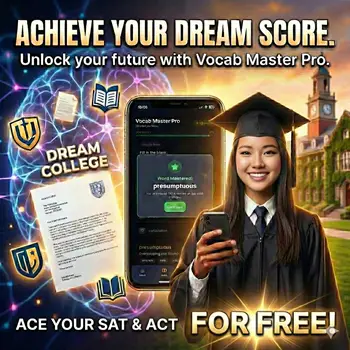When you write, every word is a signal to your reader. But the way those words appear on the page can amplify or dampen that signal. Font choice isn’t just about aesthetics; it shapes the tone of your message and how readers perceive it. In this guide we’ll explore why typography matters, how different fonts influence mood, and practical steps to choose a typeface that matches your intent.
1. Introduction
The purpose of this guide is to show you that selecting the right font can transform a neutral paragraph into an authoritative statement or a warm invitation. We’ll answer two key questions:
- How does a font influence perceived tone?
- What factors determine reader perception?
2. Foundations of Typography
2.1 Anatomy of a Font
Fonts come in many families, each with distinct characteristics:
- Serif vs. sans‑serif: Serif fonts have small decorative strokes at the ends of letters; sans‑serif fonts are clean and modern.
- Script, display, monospaced: Script mimics handwriting, display is bold for headlines, monospaced keeps every character the same width.
- Weight (light, regular, bold) and width (condensed, expanded): These variations affect how dense or airy a text feels.
Spacing—kerning, leading, tracking—also plays a role. Tight kerning can make letters feel cramped; generous leading gives breathing room, improving readability.
2.2 Historical Context
Typography evolved from hand‑written scripts to digital typefaces. Victorian era fonts like Garamond convey tradition, while modern sans‑serifs such as Helvetica reflect contemporary design trends. Cultural shifts influence which families are perceived as formal or casual.
3. Psychological Impact of Font Choices
3.1 Perceived Formality & Authority
Serif fonts often signal formality and trustworthiness. For example, Times New Roman is the default in academic journals because it conveys seriousness. Sans‑serifs like Arial feel more approachable and are common in business emails.
3.2 Emotional Tone
Rounded, soft shapes—think Comic Sans or Futura Rounded—evoke warmth and friendliness. Sharp angles, such as those in Impact, suggest precision and seriousness.
3.3 Readability and Cognitive Load
High contrast and clear strokes reduce eye strain. A font like Roboto balances readability on screens with a modern look. Decorative fonts, while visually striking, can increase cognitive effort and distract readers from the content.
4. Reader Perception Factors
4.1 Audience Demographics
Age, cultural background, and literacy level influence font preference. Younger audiences may favor bold, playful fonts, while older readers often prefer serif fonts for ease of reading.
4.2 Context of Use
Academic papers demand formal typography; marketing copy thrives on eye‑catching display fonts. Print versus digital screens also matter—pixel density and rendering differences can alter how a font appears.
4.3 Content Genre
Narrative prose, technical documentation, poetry, headlines—all require different typographic cues. A poem may benefit from a serif with elegant curves; a headline might use a bold sans‑serif to grab attention.
5. Case Studies & Examples
5.1 Academic Writing
Times New Roman or Garamond are standard because they convey authority and readability in dense text. Their serif design aids line tracking, reducing eye fatigue during long reading sessions.
5.2 Marketing Materials
A bold display font like Lobster can create brand personality on a flyer. However, pairing it with a clean sans‑serif for body text keeps the message legible while maintaining visual hierarchy.
5.3 Digital Platforms
On mobile devices, system fonts such as San Francisco (iOS) or Roboto (Android) are optimized for readability at small sizes. Custom web fonts must be carefully tested to ensure they render correctly across browsers and screen resolutions.
6. Practical Guidelines for Font Selection
6.1 Establish the Desired Tone
Define whether your message should feel formal, friendly, urgent, or playful. This emotional target guides your font choice.
6.2 Match Audience & Context
Select a typeface that aligns with reader expectations and medium constraints. For example, choose a serif for a scholarly article; opt for a sans‑serif in an email newsletter.
6.3 Test Readability
Use readability metrics like Flesch‑Kincaid to assess text complexity. Conduct user testing—ask participants to read passages and note any difficulty or distraction caused by the font.
6.4 Consistency Across Elements
Create a coherent typographic hierarchy: headline, subhead, body, captions. Keep font families consistent to avoid visual clutter.
6.5 Accessibility Considerations
Ensure sufficient contrast between text and background. Avoid overly decorative fonts that hinder screen readers or cause dyslexia‑related issues.
7. Common Pitfalls and How to Avoid Them
- Overuse of decorative fonts in dense text can distract readers.
- Mixing too many font families creates visual clutter.
- Ignoring legibility on low‑resolution displays leads to unreadable content.
8. Emerging Trends in Typography
8.1 Variable Fonts & Responsive Design
Variable fonts allow dynamic weight and width adjustments, improving user experience across devices without loading multiple files.
8.2 Custom Typeface Creation
Create a unique font when brand identity demands exclusivity; otherwise, select an existing typeface that meets your needs.
8.3 AI‑Generated Fonts
Algorithmically created typefaces can offer fresh aesthetics but may lack human nuance. Evaluate them for readability and emotional impact before adoption.
9. Summary & Takeaways
The relationship between font choice, tone, and reader perception is powerful yet often overlooked. By understanding typography fundamentals, psychological impacts, audience factors, and practical guidelines, you can craft messages that resonate precisely with your intended readers. Remember: deliberate, context‑aware typography isn’t just a design decision—it’s a communication strategy.